Monday, November 1, 2010
Gypsy Update
I had some problems getting the free downloads from Gypsy today. I went through all the information they provided and think there is an easy fix. Here is what I did-hope it helps anyone out there that had the same problem I did. You need to have the beta version of the Gypsy Sync on for the download to work. Here is a link to get it installed to your computer Download the Beta version of the CricutSync here. It does require you to remove some security to get it installed but you also get updated firmware. Process is pretty quick only took less than 10 minutes. You should get a grey box with a green cricut face and status bar saying Gypsy Sync.
Subscribe to:
Post Comments
(
Atom
)





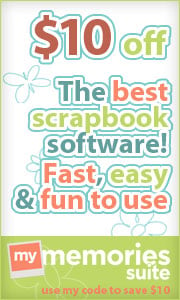











8 comments :
Hey, I did the Beta version, but it shows the cartridges but they are not linked... any ideas?
Thanks Cathie!!
Same here :0(
Once you load the beta version. Then restart computer & gypsy and then start the link. Make sure its running from the green/grey link box not the standard box you usually get from gypsy. Also part of the download requires you to restart your gypsy so don't unlink when your gypsy turns off finish the download by restarting your gypsy while still linked to computer. Hope this helps
Cathie, I tried to re-register my gypsy and the only thing it would do, is try to update my gyspy...once I logged in, it could see that It was already registered.. am I still going to be able to get the free cartridges?
Kristi
The free downloads are available today so go ahead and try. Turn Gypsy on and link to your computer.
IT WORKED!! :0)
Thanks!!
Kristi
Do you know if there will be a handbook for the smiley cartridge that we can look at online or purchase... I am having a hard time figuring it out... :(
No handbook available-sorry I did ask them and they have just a small snapshot on cricut.com but nothing that can be printed off---yet
Post a Comment