Hi Everybody!
It's Jenny from Crazy About Cricut, and today it's my turn on the design team to post the Talk Time Tuesday tip. Thanks to Shawn from MyCutSearch.com for providing me with the tip for today:
Have you ever come to MyCutSearch.com and typed in a word only to get no results for that word? Or when you clicked on the preview it seemed to take you to a totally different, unrelated search?
Well, I don't get all of the computer "blah, blah, blah" . . . that is my husband's job . . . but according to him this happens because of internet cookies, and you need to delete your internet cookies.
Side note: When he first told me that we needed to delete internet cookies, I think one of my kids said "But I like the cookie" in a voice like Hammy from the movie Over The Hedge. Now every time I tell someone to delete internet cookies I hear Hammy in my head saying "But I like the cookies". If you don't know what I am talking about, you have to watch Over The Hedge . . . here is a clip.
Okay . . . back to MyCutSearch.com Tips . . .
If you cleared the internet cookies and you are still having problems then you should try using Google Chrome. We have found that people have much better results with this over internet explorer.
Shawn Mosch
MyCutSearch.com ~ The crafting tool that gives you more time to craft!
(Formerly known as CricutSearch.com)
Find us on Facebook
I love using MyCutSearch.com whenever I'm searching for a cut, it's such a time saver! I hope you guys save this in your favorites or add the button to your blogs. Thank you Shawn for sharing this great tip :oD
Thanks Jenny for this Fabulous tip! Have a great tip to share? Just leave a comment we would love to hear about it!





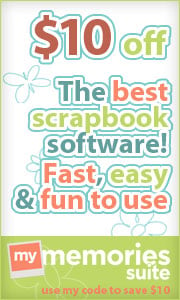












3 comments :
LOL...I love Over the Hedge! Thank you for the awesome tip!
Totally agree that MyCutSearch.com is a huge time saver!
Thank you for sharing this tip with your followers!
Post a Comment