I had posted this earlier but have talked to some former students that would like to see it again.
For those in my Cricut Classes here are my Vinyl Cutting Tips to help you remember what we covered in Class.
1-Remember the Magic Number 3 Change all settings for Vinyl
2-Place vinyl on Mat and Cut Image(s)
3-Isolate Image
4-Weed the garbage away
5-Cut transfer -cover image-and flip
6-Burnish from the back side
7-Remove backing paper. ****Remember to work down on the Table & Wiggle Left to Right***
You are ready to place your image or to place red stripped backing paper on for storage.
You will need to burnish vinyl again after placement before removing transfer tape.
skip to main
|
skip to sidebar




Good Friends

The Bow Maker

Blog Archive
-
▼
2010
(
259
)
-
▼
April
(
23
)
- Glass Etching Tips
- Vinyl Cutting Tips
- Craft Sale
- SPRING Mini Album Video
- Giveaway Time--Reminder
- Reduce, Reuse, Recycle
- More Spring Card Ideas
- New Totes & Summer Cartridge Bundle
- Cuttlebug Companions
- Peter Pan Mini Album Video
- New Class for Father's Day
- New Cartridges-Sneak Peek
- Fantastic Special
- Wedding Card Video
- Giveaway Time
- What I miss
- March 26 Retreat Pictures
- Our Family Layout with BoBunny
- Cute Card Idea
- NEW PRODUCT-COMING SOON!!!!
- New Layouts for Sale
- BoBunny Easter Paper
- CARS mini album
-
▼
April
(
23
)
About Me
Subscribe for Updates
Followers
Like me on Facebook
Search My Blog


Good Friends
blog design by VK Design Company
All images and projects are copyright protected.. Powered by Blogger.



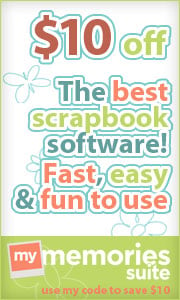









No comments :
Post a Comment