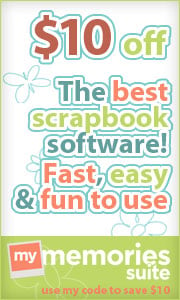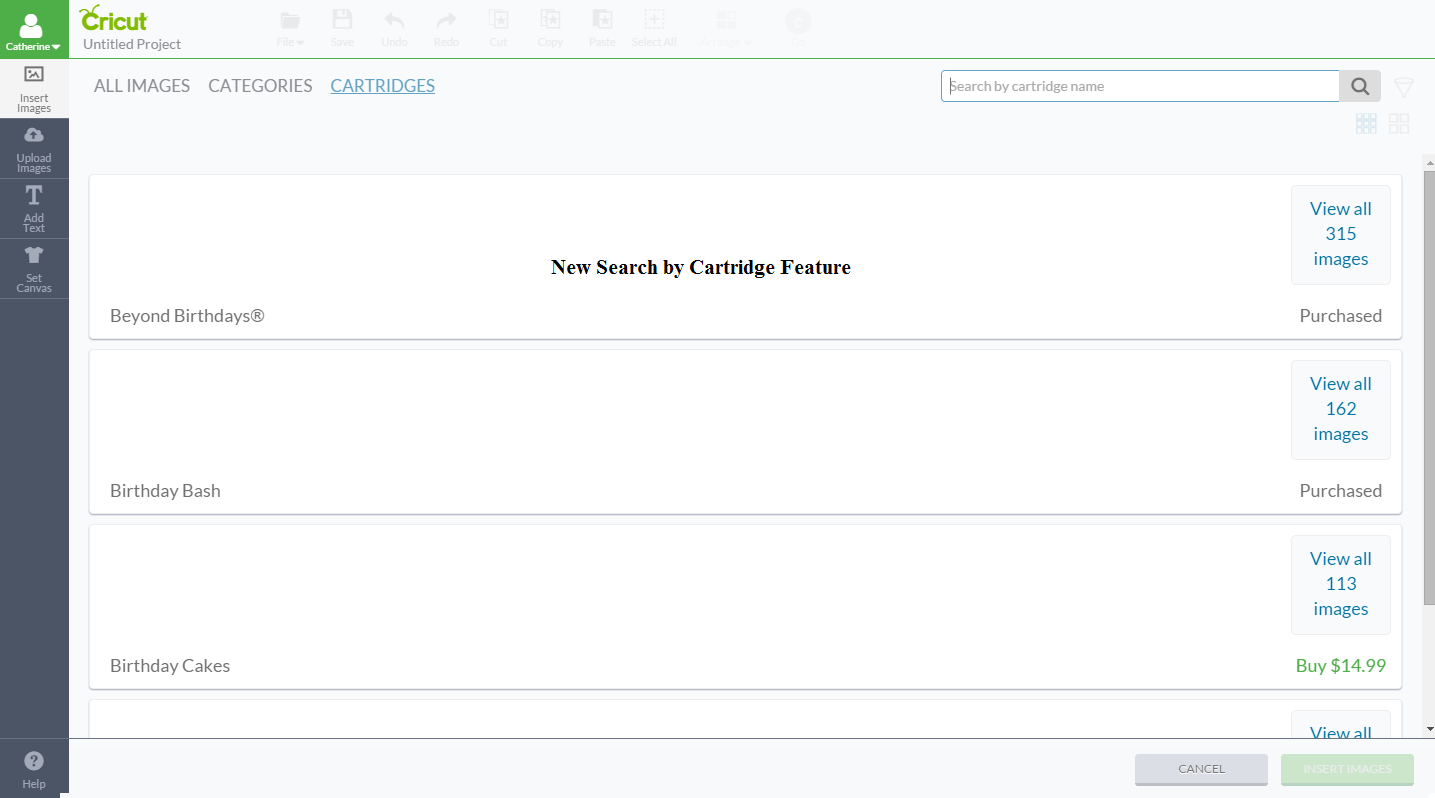Provo Craft has been busy making things even easier for us to use. With the launch for the new Cricut Explore Air (Built in bluetooth capability available on HSN soon) comes the new updated software. Things will look slightly different-code for even easier to use so look at some screen shots to preview the changes. If you click on a picture you can get a close up.
The Landing Page has slightly larger photos and when you choose a Make It Now project, it will go to the Cut Preview screen, bypassing loading the project onto the canvas first. If you want to customize the project, you can still click the Customize button and the project will load onto the canvas for you to make changes to the design.
Once on the canvas, the layout is a little different. Most noticeably is the Options Panel on the right. You can collapse this panel by clicking the arrow along the scroll bar.
When you click on Add Image, you will notice a BIG difference! You have the option to make the images bigger. You can search by cart through an alphabetical list. And, you can search within a cart!
This is where you change the sizeof the images.
This is where you search by cart.
This is where you search within a cart.
This is where I searched for "Utah" within the 50 States cart.
This shows the Filter Option for searches.
This shows when you search an image and select images to add to the canvas.
This shows how the images now look when added to the canvas and what the image handles now do.
This is an example of the Color Sync panel.
This is the new Cut Preview screen.
And yes, you can still drag and move an image on the Cut Preview mat!
An example of the Add Text feature.
An example of the Upload Image screen with a little more info to help you choose the right upload option.
And this is the pop box you get when you click your name on the canvas.
Do you like the improvements?? The search options are wonderful!
Want more info? Need help with your Explore or Design Space? Want to see what other Design Space users are talking about? Or what projects they are making? Then come join me on Facebook in